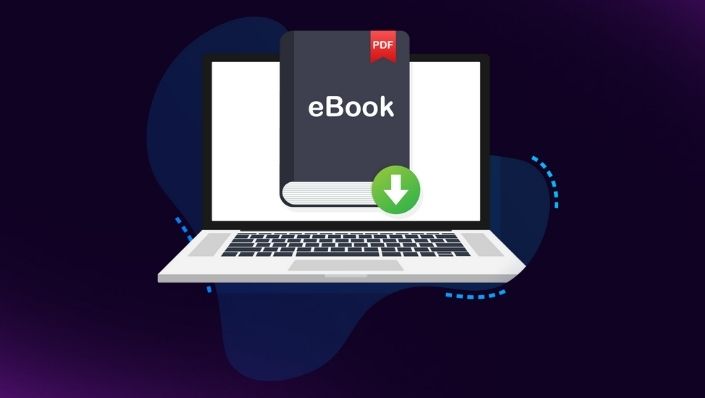Are you tired of spending hours, or even days, on creating an ebook from scratch? With ChatGPT, you can now speed up the ebook creation process and create professional-looking ebooks in record time. Whether you’re a seasoned writer or just starting this step-by-step guide will help you navigate ChatGPT’s tools and features to streamline your ebook creation process.
ChatGPT is an AI-based language model that can help you generate content ideas, outlines, and even write entire sections of your ebook for you. With its advanced algorithms and vast knowledge base, ChatGPT can help you create high-quality content that is engaging and informative.
In this article, we’ll explore some tips and tricks for using ChatGPT to its fullest potential and creating high-quality ebooks in a fraction of the time. From creating an outline to generating content and even editing and formatting your ebook, ChatGPT can help you every step of the way.
Why does your content strategy need ebooks?
- Establish thought leadership: Ebooks allow you to share your expertise and perspective on a topic, positioning you or your business as a thought leader in your industry.
- Generate leads: By offering free ebooks to your audience, you can entice them to sign up for your email list or newsletter, allowing you to continue to engage with them and nurture those leads into customers.
- Drive traffic: Ebooks can be a great way to attract new visitors to your website or blog, increasing your online presence and visibility.
- Provide value to your audience: Ebooks offer a convenient and cost-effective way to provide in-depth information to your audience, helping to establish trust and credibility.
Now let’s dive in and discover how ChatGPT can revolutionize your ebook creation process and take your content creation to the next level!
How to create an ebook with ChatGPT
Step 1: Choosing a Topic and Title
Choosing a topic and title for your ebook is crucial, as it will determine the direction and focus of your content. To begin, think about what you want your ebook to achieve and who your target audience is. Brainstorm a list of potential topics that align with these goals and then conduct keyword research to determine which topics are most popular and relevant.
ChatGPT’s “topic suggestion” feature can be particularly helpful here, as it can generate ideas based on your keywords and provide inspiration for your title. When choosing a title, make sure it’s clear, concise, and attention-grabbing.
Prompt: I have a ______ business. It is a _________________. The target audience is ______________. Analyze the top keywords and pain points for this audience and suggest topics for ebooks.
Step 2: Outlining Your Ebook
Creating an outline is essential to ensure that your ebook is well-structured and easy to follow. Start by using ChatGPT’s “outline suggestion” feature to generate a basic outline based on your topic and keywords. Then, customize the outline to fit your specific needs and ensure that your content flows logically.
Your outline should include an introduction, main body, and conclusion, and each section should be broken down into subsections. This will help you organize your ideas and ensure that your content is coherent and engaging.
Prompt: Write a detailed outline for this ebook chapter-wise – __________________________________________
Step 3: Writing with ChatGPT
With your topic, title, and outline in place, it’s time to start writing your ebook with ChatGPT. Begin by using the “generate text” feature to create the first draft of your content. As you write, ChatGPT will provide feedback on grammar, sentence structure, and vocabulary usage, helping you to refine your writing and make it more effective. You can also use ChatGPT to generate ideas and inspiration for your content, ensuring that it’s engaging, informative, and well-written.
Prompt: Write a detailed ebook chapter on ____________.
Cover every subtopic. Keep it actionable and specific.
Step 4: Editing and Proofreading
Once you’ve written your ebook with ChatGPT, it’s essential to edit and proofread your content carefully. Start by using Grammarly to check for spelling and grammar errors. Then, read through your ebook multiple times to ensure that it’s well-structured, easy to read, and flows logically. You can also ask a colleague or friend to review your ebook and provide feedback on the content and structure.
Step 5: Formatting and Designing Your Ebook
Finally, you need to format and design your ebook to make it visually appealing and easy to read. Use a tool such as Canva or Adobe InDesign to design your ebook and create a layout that aligns with your branding and style preferences.
ChatGPT’s “design suggestion” feature can be useful here, as it can generate ideas for your infographics, ebook’s layout, color scheme, and typography. Ensure that your ebook is easy to navigate and includes visual elements such as images, charts, and graphs to make it more engaging and informative.
Conclusion
All-in-all ebooks, my dear friends, are like the swiss army knife of content marketing. They’re versatile, they’re handy, and they can do just about anything you need them to.
Need to establish yourself as a thought leader? Whip up an ebook. Want to generate leads? Offer a free ebook to your audience. Trying to drive traffic to your website? You guessed it – write an ebook.
And the best part? With tools like ChatGPT, you don’t need to be a genius wordsmith to create a killer ebook. Just plug in your ideas and let the advanced algorithms and vast knowledge base do the heavy lifting.
So, whether you’re a newbie or a seasoned pro, it’s time to add ebooks to your content marketing toolbox. With their ability to inform, engage, and entertain, ebooks are a must-have for any business looking to make a splash in the digital world. And with ChatGPT by your side, the sky’s the limit. So go forth, my friends, and create some epic ebooks!